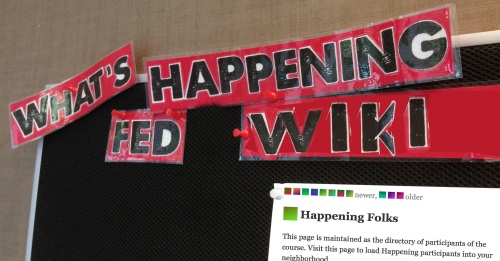Reflections on Federated Wiki Happening 2014
The year 2014 ended, for me, with a 2-week-long dive into Federated Wiki Happening (#FedWikiHappening & #FedWiki). With a full house here at home for the Christmas/New Year holidays (a rare and treasured occurrence these days), throwing my hat into the #FedWikiHappening ring for the last two weeks of December seemed a bit optimistic (reckless?) on my part, but despite having limited time it was Oh so worth it. Enormous thanks to Mike Caulfield for inviting me and others to take part, and for his and Ward Cunningham’s work in making it not just possible but a lively and messy, even passionate, exploration of federated wiki collaboration.
Smallest Federated Wiki is the work of Ward Cunningham. At its simplest, the notion of federated wiki moves beyond the “consensus engine” of wikis like Wikipedia, where individual contributions on a particular topic cohere towards one accepted, canonical version. In a federated wiki, you write as you wish, adding your own pages to the wiki, and forking and editing pages created by others.
The radical idea of the wiki was to put an edit button on every page. The radical idea of the federated wiki is to put a “fork” button on every page. Cunningham’s vision is that you will have your own wiki, perhaps several wikis. When you see a page on someone else’s federated wiki that you want to edit, you can click “fork,” and the page is copied into your own wiki where you can edit it. The owner of the original wiki can then decide whether to merge your changes into the original page. [source]
A significant feature of a federated wiki is that different versions of ideas (pages) can exist simultaneously, with connections and conversations occurring between them, either in the wiki itself or in the wider social media ecosystem, e.g. Twitter, blogs, etc.
My introduction to the federated wiki concept came only recently, through a series of wonderful blog posts by Mike Caulfield (especially this one). The posts seemed to me a kind of deep thinking out loud about identity, networks, cooperation, collaboration and knowledge creation. The posts sparked thinking and conversations amongst quite a few people and some of us ended up participating in Federated Wiki Happening. Mike’s “health warning” at the start of FedWiki Happening was that Federated Wiki is hard to learn, easy to use. I’m not sure I got to the “easy to use” part, but I sure learned a hell of a lot.
So many possibilities have arisen in my mind as a result. My existing social media ecosystem – Twitter, blog, Flickr, etc. — seems now less than what it could be. I don’t think federated wiki will replace these identity-driven networks, but it could provide a unique space for idea generation and idea mining. My thinking is running along the lines of how might I/we use federated wiki in learning and teaching? Doing this seems both challenging and important to me, and I hope to continue some of those discussions with others over the next few months.
Most of my reflections on federated wiki at this moment, immediately after #FedWikiHappening, are circling around the ideas of identity, authorship, communication and voice.
Identity
When FedWiki Happening began, each participant was visually represented in the wiki by a simple but unique square, a gradient of two colours. Early on, based on the preferences of many of the participants, personal avatars were added so that individual contributors could be readily identified – contrary to the wiki convention of discoverable but not obvious. This seemingly simple change reflected deeper thinking about identity and collaboration. How important is it to know who has written a particular passage? Is this an absolute judgment or is it contextual? Are we carrying our existing biases (from identity-based social networks) into the wiki or might it be possible, even preferable, to leave behind the typical notions of authorship/ownership – while still leaving traces as to the original authors of particular words and ideas within the wiki? John Udell explored this in an excellent blog post Individual voices in the Federated Wiki chorus (and subsequent comments).
Notwithstanding the addition of our avatars, my belief is that we always write who we are. When writing in a personal, yet potentially multi-authored, wiki we may in fact be more rather than less free to write authentically. As Mike Caulfield writes in A Kinder, Gentler Attention Economy:
Writing in my fedwiki journal gives me the space I need to think without worrying about how interesting I’m being, whether I [am] contributing something new to the conversation. It gets my head out of the stream for a bit. It feels nice, like a personal library of slightly musty books on a beautiful rainy afternoon.
Maybe if a million people were using Federated wiki that feeling would disappear. Maybe I’d get addicted to forked pages, extensions, the like. Maybe having a thousand people on my feed would recreate the self-consciousness that exhausts my introvert self.
Maybe. But if there’s even a chance we could make the future less of the conversational pigpile that forms Twitter or the personal exhibitionism of Facebook and Instagram, we should pursue it. Federated wiki provides the routing and discovery architectures of current social media. But it also has a place for quietness. It allows one to attempt to break out of time, to see rather than react.
Federated wiki can be a unique space situated between sole ownership and no ownership, informed by the values of a gift economy. I write and share my ideas. They are open to change and to challenge, and may become part of someone else’s creation, far beyond what I may have imagined. I can re-appropriate those new ideas and build on them – or not. This is one of most essential values of openness, and indeed of open scholarship. The potential for new modes of authorship, collaboration and knowledge co-creation are here in federated wiki.
Different ways of communicating/creating
I was not alone in experiencing numerous struggles in FedWiki Happening, first in getting to grips with FedWiki mechanics – situating myself in a neighbourhood, writing and saving my ideas, forking (what does it really mean? when do I do it?) — but then in jumping into the wiki and interacting with 20 or so other “newbies”. Mike and Ward provided an outstanding level of tech support, care, and wild encouragement to all in FedWiki Happening (kudos and many thanks to them both). We brought our respective experiences and expectations to this new space, a Third Place, and we wrote and wrote (nearly 2000 wiki pages in just over two weeks). Many pages were written in non-personal way (e.g. Chorus of Voices), while others were written in a decidedly first-person way (e.g. Why I don’t like the Chorus of Voices analogy). And there were many, many variations in between.
One of the advantages of having “no one way” to write in the federated wiki (is this particular to the Happening, I wonder?) is that all voices, and all forms of voice, were equally accepted – or so it felt to me. It was like a breath of fresh air to read and to write in such a free way within a network of peers. Theory, technology, edtech talk, power, gender, philosophy, literature, poetry, and even recipes became part of the federated wiki fabric. Free connections between these, conversations about the connections, agreement and disagreement flowed – but all within a framework of respect and trust amongst the participants.
And there I pause to reflect. The 4 key ingredients of this experience were the federated wiki itself; the support provided by Mike, Ward and others; the participants, open thinkers every one; and the environment of trust, respect and care. All together: a powerful experience which has opened my mind to new possibilities for collaborating, learning, connecting, and being a scholar — not in an institutional-scholar sense, but in the sense of connecting with other thinkers, in both tightly knit and loosely coupled networks, using federated wikis. Much seems possible now. But how to build on what has been done? And how to ensure those 4 magic ingredients?
Finally…
If you’d like to find out more about federated wiki and perhaps become involved, now or in the future, please check out Mike’s summary blog post, and do check out some of these terrific FedWiki posts written by participants.
I look forward to continuing the FedWiki thinking and exploring over the next few months, particularly in relation to my research on open education and digital identity. I am grateful to Mike for enabling me to work with him, as well as with some of the most valued people in my networks – Kate Bowles, Frances Bell, Maha Bali, Alan Levine, Whitney Kilgore and others – as well as to meet, connect and collaborate with still more vibrant and generous thinkers, including Alyson Indrunas, John Udell, Jason Green, and, of course, Ward Cunningham. Thank you all.
Image: CC BY-SA 2.0 cogdog What’s happening? FedWiki!