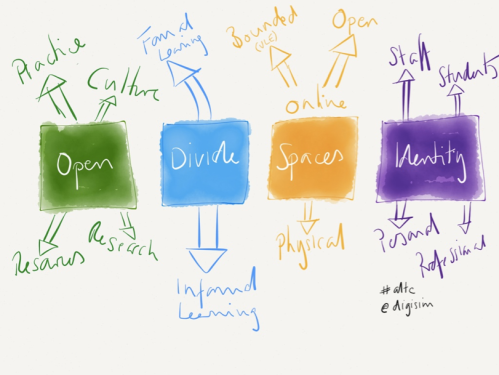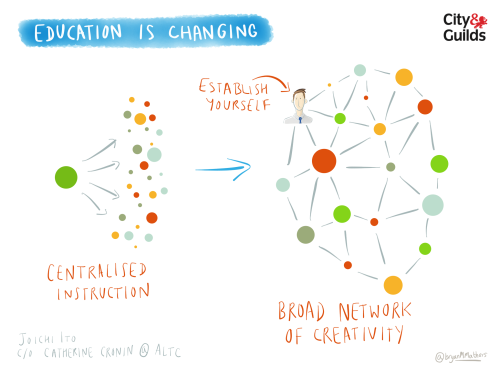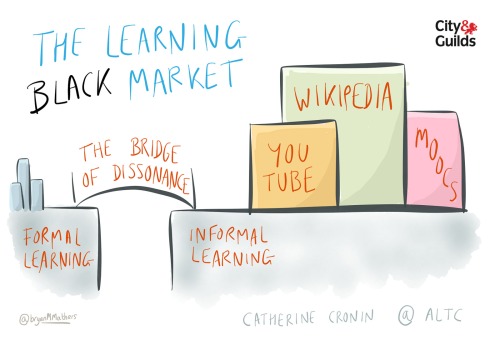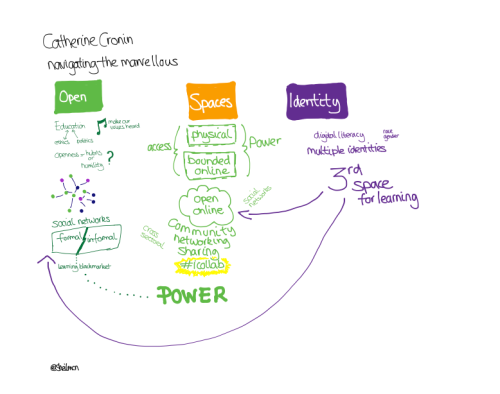Learning Management Systems… I have had the pleasure of using 4 (yes, 4!) different LMS’s in the past few years: WebCT, Angel, Blackboard and Moodle. I currently use two, primarily — Angel and Blackboard — as the two programmes on which I teach use different systems. In each case, the LMS offers real advantages in a higher education context: seamless connection with student enrolment systems, easy access to online gradebook features, and password-protected security. However, I’ve also encountered limitations:
- The tools within an LMS are not necessarily the best ones for the job — particularly in terms of social networking/discussion and blogging. For example, the blogging tool in Blackboard is pretty basic (in terms of functionality, not academic administration/grading) when compared with WordPress, Blogger, Posterous, etc.
- Sometimes my students and I want our work to be “inside the fence”, but many times we don’t. Making work open, sharable and inviting feedback from others — not necessarily students in the same course, and not even necessarily students! — is difficult with an LMS.
- I haven’t yet found a way to integrate social bookmarking seamlessly within an LMS.
- There are many web applications which are just not available within an LMS, e.g. RSS readers, Diigo, Twitter, Skype, etc.
In addition to these is the paradox of putting links to wonderful *open* educational resources (OERs), like Ted talks and YouTube videos, inside the confines of an LMS.
In trying to learn more about what others are thinking and doing about this dilemma, I’ve found plenty to consider — if no quick solutions.
> Matt Crosslin, in a recent excellent post If we ditch the LMS, what else could we re-think?, imagines a browser-based social learning environment — perhaps similar to RockMelt, but with additional features. As Crosslin states: “the idea would be to minimize the LMS to be in the background so students can concentrate on the place where they are learning: the web”.
> A short Educause article published in 2010, 7 Things you should know about LMS alternatives, provides a concise, balanced summary of the pros and cons of using an LMS in HE. It concludes: “The use of LMS alternatives may hold the promise of a more student-centric approach, one that encourages students to reach across the boundaries of academic terms and learning disciplines and to see their education as a coherent whole that they can maintain using a range of applications. By going outside the LMS to use tools that allow for more student engagement, more effective collaboration, and more active learning in general, instructors could establish new expectations for the LMS.”
> Finally, in a recent interview prior to the webinar Facilitating Social Interactions: Measuring engagement and promoting academic success within the LMS, Stephen Downes discussed the idea of maxmizing the strengths and minimizing the weaknesses of the LMS: “The tendency [with collaborative tools] is to try to bring everybody into a single environment in order to foster collaboration, but my preference is to foster the collaborative activity itself outside the environment, and to use the environment only for reporting and communication.”
As an educator, what I’d like to do is to choose the tool which best suits the learning objective and which allows sharing and collaboration outside the specific course. And what I’d really like is to stop asking students to create work in course-specific silos — isolated in time and space from all of the work they are doing in other courses, in their workplaces, and in the rest of their lives.
In the meantime, I’ll make compromises. I’ll welcome the ease of use that the LMS gives me in terms of administration, grading and security. But I’ll use other tools, and suggest that my students try other tools, outside the LMS, where these provide the advantages described above. Not pretty, but workable.
I welcome feedback and suggestions, particularly from other LMS users in Higher Education who might be addressing similar issues.